
Polarising Lenses - Specsavers eLearning
As part of my contract role with Specsavers, I was tasked with translating an activity from an face-to-face classroom session on the topic of polarising lenses, into a digital learning format. I was given free reign as to the platform I wished to use and how I wanted to amend the content to fit an eLearning.
This was not as simple as just dropping the content into an eLearning platform, and required me to use my instructional design skills, to re-storyboard and wireframe the activity to make it suitable for an asynchronous use.
The learning needed to be in keeping with the brands guidelines, colours and tone of voice. This meant working with Specsavers assets, whilst sourcing appropriate royalty free imagery too.
PROJECT DETAILS
Role: ELearning Developer and Instructional Designer.
Brief: translate a face-to-face classroom activity into a digital learning format, using the platform of my choice.
TOOLS
Articulate Storyline.
Affinity Photo 2.
AI voiceover generator.
SKILLS
ELearning development.
Instructional design - storyboarding / wireframing.
Graphic design.
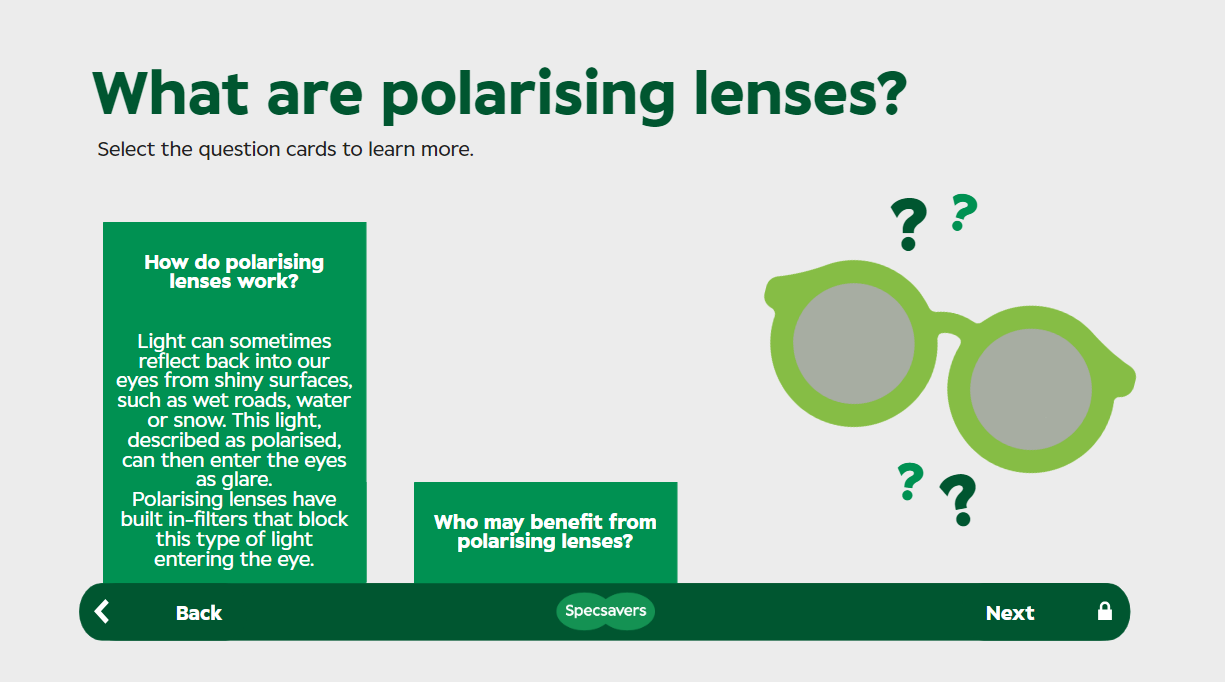



My response to the brief
-
The biggest challenge with this project was successfully translating content created for a group, face-to-face activity and making it suitable for an asynchronous format in which the learner would complete the activity without team members. I was given a PDF document providing detail of the face-to-face activity, this initially saw teams of colleagues taking part in a board game style activity, in which they answered questions and dealt with customer scenarios (on the topic of polarising lenses) based on which part of the board they landed on. I could have replicated this style activity within a digital learning format, but felt that it would be less effective without the input of team members. Therefore, I felt it would be good to frame this as four scenario activities, each a customer with different needs. The learner then has to answer questions to determine if the customer is a good fit for polarising lenses and identify what questions they could ask to effectively gain the information they need. It was important the activity was simple and easy to understand, as there wasn’t going to be a facilitator to explain any complex rules. I then took the existing scenarios from the original activity and reframed them to feel more up-to-date, by this I mean adapting the customers to represent a range of ages, life stages and races.
The next challenge was deciding which platform to use. Due to the complexity of creating scenario activities, I felt Articulate Storyline would work best. Within the Specsavers asset library was an image of a blank store. I knew I wanted to use this image and position ‘characters’ within it, to make the learner feel as though they are a colleague working in store and attending to each of the customers. As the learner then selects a customer, they then follow this customer’s ‘path’ answering questions related to them, before returning to store and choosing another customer to tend to. I added a character called ‘Becky’ to guide the learner through this activity, positioning it as if the learner is helping Becky in store on a busy day. Due to the complexity of this interaction and wanting to incorporate a range of media, I felt Articulate Storyline could provide with the necessary functionality and level of customisation, to bring the activity to life.
The final challenge was making this activity feel immersive. The problem with translating what is usually a group activity, into something done solo, is that you can lose the collaborative feel. This is why I opted to incorporate the character of Becky. I decided to add voiceover for Becky to bring her to life and to create a multi-sensory experience. Visual design was also important to me here, therefore I sourced high quality imagery and kept the layout of each scenario consistent, to allow for familiarity for the learner.


