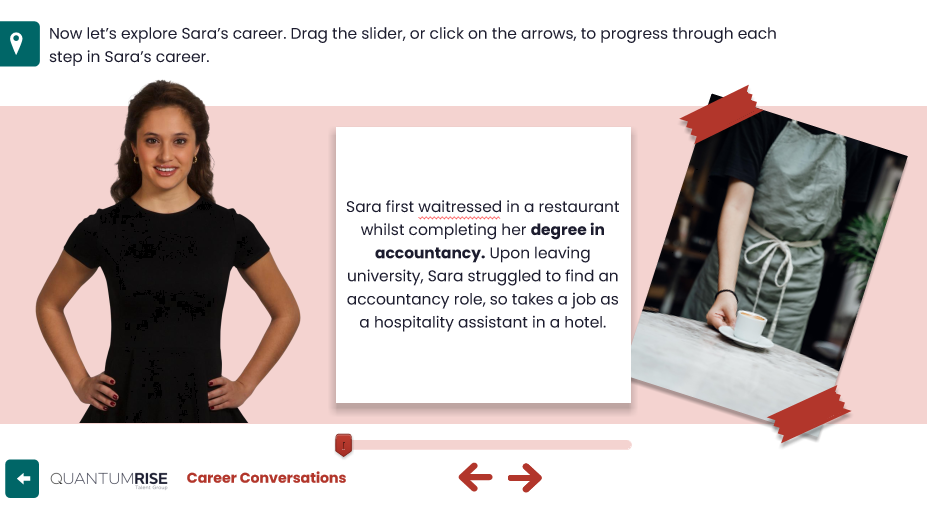THE MANAGEMENT LEARNING SPACE ELEARNING
The Management Learning Space was developed during my time at Quantum Rise. This is an eLearning but not as you know it, designed to be flexible, accessible and personalised it is a learner-centred method of delivering learning.
Split into 6 topics, the Management Learning Space is designed to be completed in a non-linear order, to suit the learner's available time. Each topic was carefully chosen based on current and relevant skills a manager needs when leading the modern workforce.
The Management Learning Space is packed full of interactivity, using tangible scenario exercises, reflective activities and downloadable resources, to form what becomes a 'hub' for learning.
My role in developing the Management Learning Space was both instructional designer and eLearning developer. With the support of two subject matter experts, I was responsible for the entire instructional design development, this included writing storyboards and content.
I then used my technical expertise to not only create the eLearning, but also all supporting learning assets. This included a navigation video, PDF worksheets, custom images and icons and more.
The Management Learning Space comes with an accompanying toolkit, this was developed on Rise 360, with the aim of providing supporting resources to encourage continuous learning.
PROJECT DETAILS
Role: ELearning Developer and Instructional Designer.
Brief: creation of a flexible, accessible and personalised management eLearning.
Date: March 2023.
Duration: 4 months.
TOOLS
Articulate Storyline.
Articulate Rise.
Adobe Photoshop and Premiere Pro.
SKILLS
ELearning development.
Instructional design.
Graphic design.
Video editing.
Challenges and solutions
The sheer size of this eLearning was my biggest challenge when developing the Learning Space. As it contains a lot of content, media and video, the file size of this eLearning quickly grew. This led to it becoming ‘laggy’ and therefore impacting the overall learning experience. We also had the problem, that many Learning Management Systems have a 500mb upload limit and the file size was quickly going above this, making it almost unusable to some clients. To solve this, I went back through the eLearning and focused on the media library and image size. From here I was able to pinpont that much of the memory was coming from images. Therefore where there were very large images, such as 100mb plus, I opened them in Photoshop and resized them to make them smaller, therefore reducing the file size. Once imported back into the eLearning, I noticed a dramatic reduction in the overall file size and soon was able to get it down to under 250mb and therefore improve the loading time.
Another challenge with this project was ensuring content felt fresh and engaging. With so much content in one eLearning, it could easily become repetitive and whilst the Learning Space isn’t intended to be completed in one go, learners would recognise where there was obvious repetition. Therefore during the instructional design phase, whilst I designed each section as if it was its own separate eLearning, I also kept a view of the overall content to make sure I wasn’t using too many multiple choice interactions, or scenario exercises for example. I was also careful to not be repetitive in my imagery, unless an activity called for it. That meant each section had different characters and images to suit the content.
Designing the navigation and topic navigation menus was a challenge when building the Learning Space. They had to be easy to use and I didn’t want them to feel too cluttered. As the intention is not for the learner to complete all content in one go, I was sure to provide topics on both navigation menus, so that the learner could choose sections based on their available time. Once a section is completed, a large check icon appears making it clear to the learner this section is done. Within the player I also included a ‘main dashboard’ tab, so that the learner could easily navigate back to the main dashboard should they need to.
The final challenge with this eLearning build was just the sheer amount of content to develop, as the Learning Space also comes with an accompanying toolkit (developed in Articulate Rise) which housed a range of extra resources. I had to really manage my time to be able to make building this eLearning cost effective and as I was the only person working on the project it was a large amount of work to take on. Therefore to keep myself disciplined and to stick to agreed timescales, I wrote each section separately and whilst one section was being reviewed I started writing another. This meant it created a kind of conveyor belt and enabled me to work more efficiently. I also created template slides in Storyline for the navigation menus and basic text and image slides, which sped up the development process too.