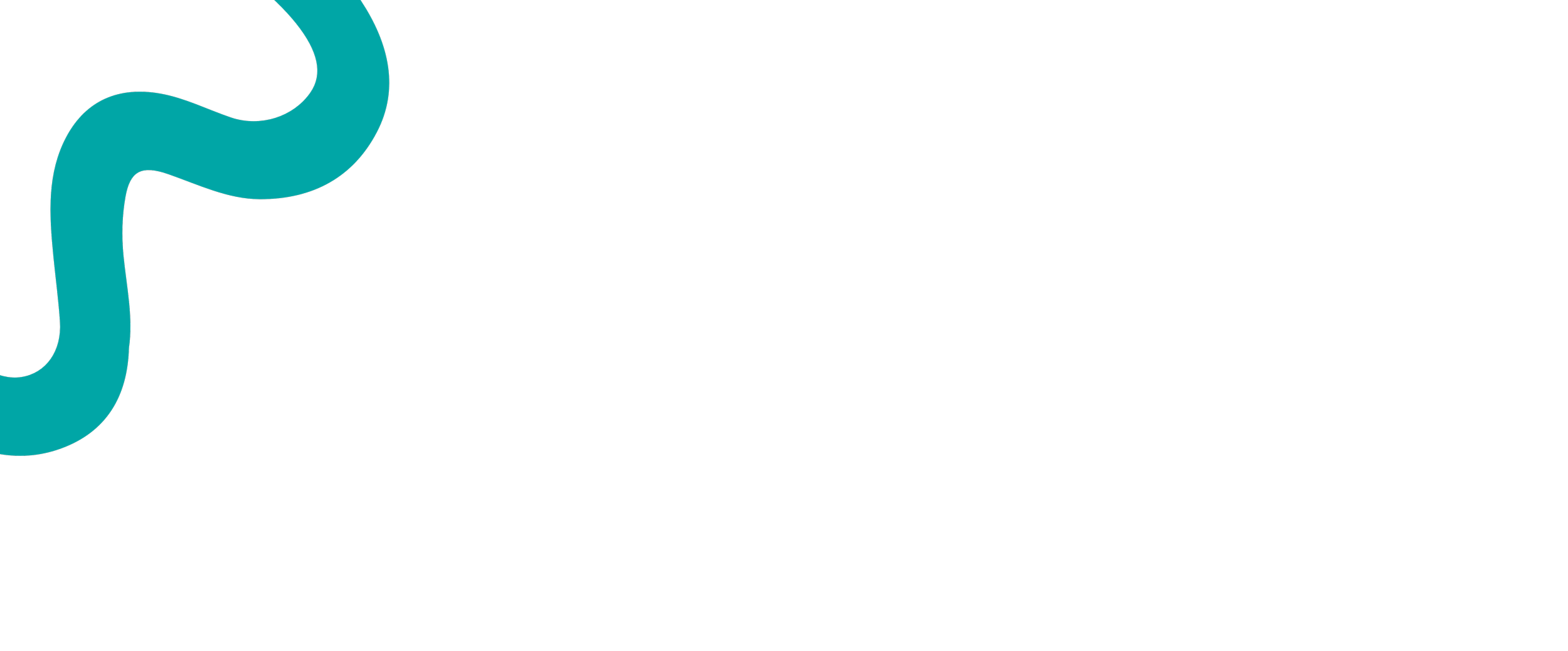
Time Management
eLearning
I am currently working with Genius People to introduce a suite of eLearning’s to their apprenticeship curriculum.
This particular eLearning, Time Management, had an existing virtual classroom session that needed to be translated into an eLearning format.
For this project I was hired for the full instructional design process, using existing resources to update content and create a brand appropriate, engaging and interactive eLearning that was to be completed by individuals across a range of apprenticeships.
The project took around 4 weeks in total.
PROJECT DETAILS
Role: Instructional designer and ELearning Developer.
Brief: creation of a Time Management eLearning based on an existing virtual classroom.
TOOLS
Articulate Storyline.
Adobe Photoshop.
SKILLS
Instructional design.
ELearning development.
Graphic design.





My response to the brief
-
To begin the instructional design process, I created a scoping document. This meant understanding who the target audience was, what current resources were available and the client’s (Genius People) expectations were for the eLearning.
I took some time to read through the existing virtual classroom and any supporting documents and from here pulled together detail of topics, sub-topics, learning outcomes and expected timescales. Once signed off by the client, I was able to then progress on to creating a storyboard for the content. This largely involved pulling content over from the virtual classroom, updating it and providing asynchronous activities.
The activities I included ranged from scenario based activities, to help anchor the learning and put it into context, to reflective exercises that encouraged the learner to reflect on their current practice. There was no formal assessment for this eLearning, as we agreed it wasn’t beneficial. Instead learner’s are repeatedly challenged on their perception and understanding of the subject matter at regular intervals throughout the eLearning.
When writing scenario activities I had to be mindful that the course was to be completed by a range of individuals, whom are completing a variety of apprenticeships. Therefore, I opted for generic, but realistic situations, thar were not based on a specific career or workplace setting.
As part of the initial scoping, I had also planned for the eLearning to be accompanied by a couple of supporting documents that the learner could then download and fill in in their own time. It was important that these added value and prolonged the learning, therefore I opted for a Time Management model that the learner could complete to help better manage their time and a reflective activity.
-
The client already had strong branding and visual identity in place, therefore I wanted to replicate this in the design of the eLearning. I used their website as inspiration and replicated certain features within the eLearning, such as the design and animations of the buttons and use of colour.
I opted for a layered, 3D approach with lots of rounded edges and circles. This is in reference to the client’s website, but also the circular font and decal from their logo. The layered approach allowed me to add decorative elements to the slide without compromising on space.
A mix of imagery and illustration was used in a consistent way. Illustrations were kept in the same style and were used to introduce a new section, or where there are reflective activities. Photography was used when referencing people or for scenario activities.
As this course will form a suite of eLearning, the UI design will now be replicated across all future eLearning’s to ensure consistency.
-
Due to the length of the course and the level of customisation I wanted, I chose to use Storyline 360 for this project. This allowed me to fully customise not only the look of the eLearning, but have better control over how the learner navigates through the course too. I was informed of the LMS the client was using, so ensured all settings for the course were correct when publishing as a SCORM output.
To create and edit imagery for the course, I used Adobe Photoshop and at times Adobe Illustrator to edit vector illustrations and change them to my client’s brand colours.


